ASUS TUF Gaming FX505DY review: In dire need of an upgrade | News and Reviews

ASUS is doubling down with their budget gaming notebooks this year. In this review, we’ll be taking a look at one of the notebooks in the TUF Gaming lineup: the ASUS TUF Gaming FX505DY.
Priced at PhP 39,995, the FX505DY is one of the cheapest gaming notebooks around with a 120Hz panel. But can its performance fully take advantage of its fast display? Let’s find out.
ASUS TUF Gaming FX505DY
| ASUS TUF Gaming FX505DY | |
| CPU | AMD Ryzen 5 3550H |
| GPU | AMD Radeon RX 560X |
| OS | Windows 10 |
| RAM | Up to 32GB DDR4-2666 |
| Display | 15.6-inch FullHD 1920 x 1080, NanoEdge 120Hz IPS-level |
| Storage | Up to 512GB NVMe SSD, Up to 1TB FireCuda SSHD |
| I/O Ports | 1x HDMI 2.0, 2x USB 3.1 Gen1, 1x USB 2.0, 1x 3.5mm combo jack |
| Connection | Gigabit Ethernet, 802.11a/b/g/n/ac WiFI, Bluetooth 4.2 |
| Weight | 2.20kg |
| Dimensions | 14.2 x 10.3 x 0.98 inches |
| Battery | 48Wh |
Up close with the ASUS TUF Gaming FX505DY
The ASUS TUF Gaming FX505DY uses a plastic construction for its chassis with a brushed aluminum coating that allows it to look more premium that it actually is. Due to its plastic build, the notebook only weighs around 2.20kg, which is leans on the lighter side when it comes to gaming laptops.
The notebook has an angled design also found on more expensive ROG models. The FX505DY also comes with a trapezoid-cut display that allows more air to exhaust out the back.
The power button can be found at the top right portion of the keyboard. Its activity lights can be located just below the display, which aptly show activity for the HDD, charging, and num lock.
Display
The notebook packs a 15.6-inch 1920 x 1080 display. What sets the ASUS TUF Gaming FX505DY from the rest of its competitors is that it’s one of the cheapest gaming laptops with a 120Hz display with FreeSync.
Although marketing materials point to the screen being “IPS level,” the display doesn’t actually reproduce the same colors as other decent laptops with an actual IPS panel.
Colors are a tad under-saturated although color reproduction is a necessary compromise in order to lower the cost of inexpensive high refresh rate displays. On the other hand, viewing angles aren’t as horrible as most TN displays.
Brightness of the display is quite average. ASUS, however, has applied quite a decent amount of anti-glare coating on the screen. This allows most users to use the screen under bright lights without much problems.
The FX505DY’s bezels are kept to a minimum only getting larger at the top and at the bottom. The top bezel has been enlarged compared to the side bezels to house a 720p webcam.
Keyboard and Touchpad
The keyboard and touchpad of the ASUS TUF Gaming FX505DY is a fairly standard affair. Its keyboard is a Chiclet-based board with a 90% layout that keeps the arrow keys and integrates the other navigation keys to the numpad.
Unfortunately for RGB lovers, the FX505DY’s keyboard only comes with monochrome red backlighting. ASUS sticks to a diffuser to distribute the red lighting throughout the keyboard. The backlight can be controlled by pressing Fn + Up or Down arrows for brightness up and down, respectively.
The touchpad is relatively large and smooth. Its size allows for more precise mouse actions although you probably won’t use this while gaming. Left and right buttons are tactile letting you know that a mouse click has been actuated.
Input and Output Ports
Found at the left-hand side of the ASUS TUF Gaming FX505DY are all of its I/O ports. It includes a charging port, an Ethernet port, an HDMI 2.0 plug, a two USB 3.1 Gen1 Type-A ports, a single USB 2.0 Type-A port, and a 3.5mm audio jack.
Strangely enough, the right-hand portion of the notebook is completely barren of ports. The only thing found here is its Kensington Lock. It would have been better if ASUS has thrown in a couple more USB ports as well as an SD card reader.
Software
The FX505DY automatically ships out with ASUS’ Armoury Crate. The software allows you to oversee the overall performance of the notebook such as its clock speeds, temperature, current load, and RAM/Storage values in an easy to understand GUI.
The Armoury Crate can also adjust the current performance of the notebook. It can prioritize the profile to prefer CPU performance, GPU performance, or quite operation. This can also be set to auto if you don’t like messing about with performance values.
Performance and Benchmarks
The ASUS TUF Gaming FX505DY is a fully AMD-powered machine. Inside its chassis is an AMD Ryzen 5 3350H and an AMD Radeon RX 560X. RAM can be decked out up to 32GB DDR4 running at 2666MHz although our unit only came with a 4GB 2666Hz DDR4 memory stick.
Depending on the configuration, storage can be upgraded to a 512GB NVMe SSD and a 1TB FireCuda SSHD. The base unit, however, will come with a standard 1TB HDD from Seagate.
We ran our usual suite of test for gaming laptops, which include a couple of CPU intensive applications, synthetic gaming benchmarks, and a few games running at the laptop’s native 1080p resolution.
- AMD Ryzen 5 3550H
- AMD Radeon RX 560X
- 4GB 2666MHz DDR4 RAM
- Windows 10
- 1TB HDD
CPU-Z
“CPU-Z is a freeware that gathers information on some of the main devices of your system such as processor name and number, codename, process package, cache levels, mainboard and chipset, as well as memory type, size, timings, and module specifications. It also offers real time measurement of each core’s internal frequency and memory frequency.”
Cinebench R15
“Cinebench R15 CPU test scenario uses all of your system’s processing power to render a photorealistic 3D scene. This scene makes use of various algorithms to stress all available processor cores. In fact, CINEBENCH can measure systems with up to 256 processor threads.This test scene contains approximately 2,000 objects which in turn contain more than 300,000 polygons in total, and uses sharp and blurred reflections, area lights, shadows, procedural shaders, antialiasing, and much more. The result is displayed in points (pts). The higher the number, the faster your processor.”
7-Zip
“7-Zip is a file archiver with a high compression ratio for ZIP and GZIP formats, which is between 2 to 10% better than its peers, depending on the exact data tested. And 7-Zip boosts its very own 7z archive format that also offers a significantly higher compression ratio than its peers—up to 40% higher.”
wPrime v.210
“wPrime is a leading multithreaded benchmark for x86 processors that tests your processor performance by calculating square roots with a recursive call of Newton’s method for estimating functions, with f(x)=x2-k, where k is the number we’re searching, until Sgn(f(x)/f'(x)) does not equal that of the previous iteration, starting with an estimation of k/2. It then uses an iterative calling of the estimation method a set amount of times to increase the accuracy of the results. It then confirms that n(k)2=k to ensure the calculation was correct. It repeats this for all numbers from 1 to the requested maximum.”
3DMark Fire Strike
“Designed to showcase the DirectX 11 API, the Futuremark 3DMark Firestrike became a standard in benchmarking as it not only tests the capabilities of the GPU, but also the capabilities of the whole system for a complete stress test.”
Rise of the Tomb Raider
“A follow-up to the reboot of the series, Lara is now searching for a lost treasure that his father was investigating before his passing. Following the same gameplay as Tomb Raider reboot from 2013, the Rise of the Tomb Raider is a worthy title under the Tomb Raider series.”
Deus Ex: Mankind Divided
“Now an experienced covert operative, Adam Jensen is forced to operate in a world that has grown to despise his kind. Armed with a new arsenal of state-of-the-art weapons and augmentations, he must choose the right approach, along with who to trust, in order to unravel a vast worldwide conspiracy.”
Metro Last Light
“It is the year 2034. Beneath the ruins of post-apocalyptic Moscow, in the tunnels of the Metro, the remnants of mankind are besieged by deadly threats from outside – and within. Mutants stalk the catacombs beneath the desolate surface, and hunt amidst the poisoned skies above.”
Hitman 2016
“There is a world beyond ours. Beyond nations, justice, ethics. It never sleeps. It exists everywhere. And once you enter…there is no going back. Welcome to the World of Assassination. You are Agent 47, the world’s ultimate assassin.”
While the AMD Ryzen 5 3550H and AMD Radeon RX 560X can technically run games at decent framerates, the 4GB RAM on the FX505DY severely hampers its overall performance. The stuttering can be unbearable at times and has severely affected the notebook’s benchmarks.
With Windows 10 already taking up almost half of the available RAM at startup, any intensive tasks launched after that (especially games) won’t run optimally. In addition to its low amount of RAM, the 1TB HDD will also take some time to boot up as well as load games.
Temperature and Battery Life
As with most gaming notebooks, temperatures found on the ASUS TUF Gaming FX505DY is a bit on the toasty side. Under minimal operation, the CPU and GPU can stay on the cooler side of 40°C.
Under heavy load, however, the GPU can reach 86°C while the CPU just jumps over the 90°C mark. This can severely shorten the life expectancy of the notebook. If you’re running the notebook under extreme load, it’s important to max out the fans in order to keep the FX505DY cool.
Battery life is one of the weakest aspects of the FX505DY. Under light load with WiFi turned on and with some light browsing, the notebook’s 48Whr battery is only able to last around 4 hours. While gaming, however, the FX505DY will only last in under an hour. An hour and a half is needed to top off the laptop’s batteries.
Conclusion
While the ASUS TUF Gaming FX505DY is indeed one of the most affordable notebooks with a 120Hz panel, however, it seems that the base model of the notebook won’t be able to fully utilize its fast display.
As mentioned in our performance and benchmarks portion, the low amount of RAM will significantly affect the gaming experience. Instead of a steady framerate, you might be greeted by tons of stuttering.
The experience is further hindered by the traditional spinning disk as the boot drive. The drive is agonizingly slow at boot up and if you’re coming from a system with an SSD, then the wait is even longer.
Priced at PhP 39,995, the ASUS TUF Gaming FX505DY can be a decent platform to start off for a gaming notebook. If you’re willing to drop a few more bucks to upgrade its RAM and storage, then the notebook can definitely be of service in your gaming life.
 Gran Turismo 7 Release 1.54 brings five new vehicles, a Café Menu, World Circuit Occasions, and a GT Sophy AI release
Gran Turismo 7 Release 1.54 brings five new vehicles, a Café Menu, World Circuit Occasions, and a GT Sophy AI release  The Legacy of Kain line: longitudinal with original builders
The Legacy of Kain line: longitudinal with original builders  How does NetherRealm’s Ghostface function in Mortal Kombat 1
How does NetherRealm’s Ghostface function in Mortal Kombat 1  Brilliant Blade’s Nier: Automata DLC, Photo Mode start Nov 20
Brilliant Blade’s Nier: Automata DLC, Photo Mode start Nov 20  Forever Skies PS5 demo out now
Forever Skies PS5 demo out now 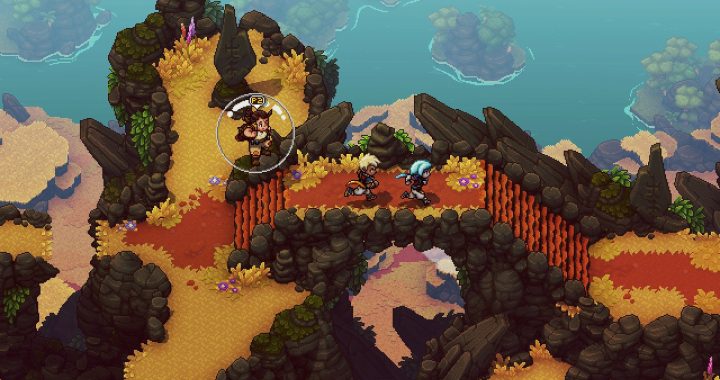 Sea of Stars Dawn of Equinox: devs heavy swim into 3-player co-op and Combat 2.0, life now
Sea of Stars Dawn of Equinox: devs heavy swim into 3-player co-op and Combat 2.0, life now