Changing Your Google Account's Settings to Get Pokemon Go – Hungry Geeks
Aside from being mesmerized by culture and the differences in a land far away from home, you took the opportunity to whip out your phone. No, you’re not planning to post another selfie or Snapchat. This time, you’re going to download Pokemon Go, the popular application that has enamored millions from far and wide. Suddenly, that feeling of happiness shreds away. You notice that you can’t download the said app. You scream inside, your voice echoes in the nether regions of you soul, “WHY IS THIS SO!? I AM IN (insert country with Pokemon Go) NOW!”
The coveted screen my friends would love to see back in PH
I’m in Japan at the moment and have experienced the same sentiments. I’ve been living here for the past months and was also excited for the arrival of Pokemon Go. But things went awry when I tried to download it during the release day. My Google Play notified me that it wasn’t available in my country. Pushing heartaches aside, I then did some research as to why this was happening.
First, we delve into the reason why this is so. Your Google account is most likely tied to your home country. In my case, my account was tied to the Philippines. I was also using a Philippine debit card as a purchase option in Google Play. To navigate around and be considered as part of your new “home country”, it is essential to change these settings. To do that, you need to be in the country (where Pokemon Go is available) and also have a credit/debit card from the said country.
- Go to Google Wallet
- Sign in with your Username and Password
- Click on Settings (the gear on the upper right, just below your name)
- Edit your Country and input your new address.
5. Don’t forget to click SAVE
Next we follow through by adding a new payment method:
6. Click Payment Methods on the left side of the screen
7. Input your card number and all the details required
8. You can choose your new address using the drop down box or input a new one.
9. Click SAVE
I’ve read that you need to buy something in the Google Play in order to call the system’s attention. And also to prove the authenticity of your location and bank account. I did not want to take any chances so I bought a PhP 75.00 book using my Japanese account. Yup, that’s Japanese Yen to Philippine Peso and I didn’t have any problems with the process.
Aaaannnddd we’re here!
Now that was easy, eh? Do bear in mind that it takes about 24 hours to kick in. Also, don’t think of fooling the system by changing your address as the bank account itself prevents that.
So, did it work for you? If yes or no, please leave a comment below.
Comments
comments
 Split Fiction hands-on record
Split Fiction hands-on record  Promise Mascot Agency PS5 demonstration out now
Promise Mascot Agency PS5 demonstration out now  Sony’s Creator to Creator: A Dialogue with Nicolas Doucet and Brian Fleming
Sony’s Creator to Creator: A Dialogue with Nicolas Doucet and Brian Fleming  New PixelJunk experience, Goals of Another, revealed for PS5 and PS VR2, out 2025
New PixelJunk experience, Goals of Another, revealed for PS5 and PS VR2, out 2025  Fortnite Battle Royale Chapter 6 Time 2: Lawless precise, exist today
Fortnite Battle Royale Chapter 6 Time 2: Lawless precise, exist today 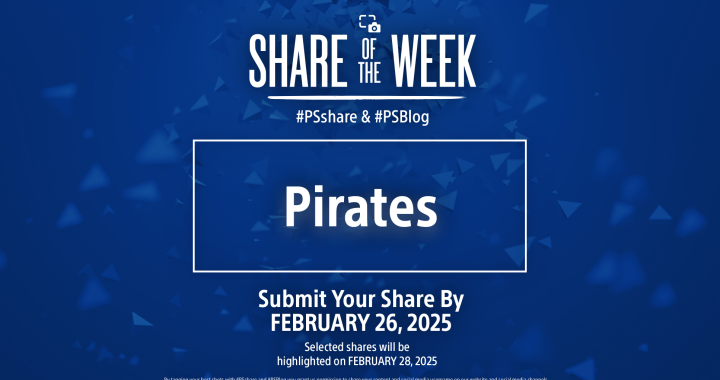 Discuss of the Week: Tomb Raider IV-VI Remastered
Discuss of the Week: Tomb Raider IV-VI Remastered