ASRock X370 Taichi review: The balance between design and performance | Hungry Geeks | Latest news

Introduction
The release of AMD’s Ryzen CPUs in the market is an exciting development in the CPU world. This is essentially AMD saying that they are back after almost 5 years of absence. We’ve already taken a look at the MSI X370 Gaming Pro Carbon. Today, we’ll be taking a look at one of the ASRock’s offerings, the ASRock X370 Taichi.
The ASRock X370 Taichi boasts top-notch features such as a 16-phase power delivery system with IR Digital PWM for higher overclocking potential further complemented by Nichicon 12K Black Caps for extended durability, dual band 802.11ac Wi-Fi built-in on the board, and Purity Sound 4 for clean audio. Here are the motherboard’s specs from ASRock:
| Unique Features | ASRock USB 3.1 |
| ASRock USB 3.1 Type-A Port (10 Gb/s) | |
| ASRock USB 3.1 Type-C Port (10 Gb/s) | |
| ASRock Super Alloy | |
| XXL Aluminum Alloy Heatsink | |
| Premium 60A Power Choke | |
| Premium Memory Alloy Choke (Reduces 70% core loss compared to iron powder choke) | |
| Dual-Stack MOSFET (DSM) | |
| Nichicon 12K Black Caps (100% Japan made high quality conductive polymer capacitors) | |
| I/O Armor | |
| Matte Black PCB | |
| High Density Glass Fabric PCB | |
| 2oz Copper PCB | |
| Intel® 802.11ac WiFi | |
| ASRock Steel Slots | |
| ASRock Ultra M.2 (PCIe Gen3 x4 & SATA3) | |
| ASRock Full Spike Protection (for all USB, Audio, LAN Ports) | |
| ASRock Live Update & APP Shop | |
| CPU | – Supports AMD AM4 Socket Ryzen Series CPUs (Summit Ridge) |
| – IR Digital PWM | |
| – 16 Power Phase design | |
| – Supports 300W EX OC | |
| – Supports ASRock Hyper BCLK Engine II | |
| Chipset | – AMD Promontory X370 |
| Memory | – Dual Channel DDR4 Memory Technology |
| – 4 x DDR4 DIMM Slots | |
| – Supports DDR4 3200+(OC)/2933(OC)/2667/2400/2133 ECC and non-ECC, un-buffered memory* | |
| – Max. capacity of system memory: 64GB** | |
| – 15μ Gold Contact in DIMM Slots | |
| *Please refer to Memory Support List on ASRock’s website for more information. | |
| BIOS | – 128Mb AMI UEFI Legal BIOS with GUI support |
| – Supports “Plug and Play” | |
| – ACPI 5.1 compliance wake up events | |
| – Supports jumperfree | |
| – SMBIOS 2.3 support | |
| – CPU, VCORE_NB, DRAM, VPPM, PCH 1.05V, +1.8V, VDDP, PROM 2.5V, Voltage Multi-adjustment | |
| Graphics | – n/a |
| Audio | – 7.1 CH HD Audio with Content Protection (Realtek ALC1220 Audio Codec) |
| – Premium Blu-ray Audio support | |
| – Supports Surge Protection | |
| – Supports Purity Sound™ 4 | |
| – Nichicon Fine Gold Series Audio Caps | |
| – 120dB SNR DAC with Differential Amplifier | |
| – TI® NE5532 Premium Headset Amplifier for Front Panel Audio Connector (Supports up to 600 Ohm headsets) | |
| – Pure Power-In | |
| – Direct Drive Technology | |
| – PCB isolate shielding | |
| – Impedance Sensing on Line Out port | |
| – Individual PCB Layers for R/L Audio Channel | |
| – Gold Audio Jacks | |
| – 15μ Gold Audio Connector | |
| – Supports DTS Connect | |
| LAN | – Gigabit LAN 10/100/1000 Mb/s |
| – GigaLAN Intel® I211AT | |
| – Supports Wake-On-LAN | |
| – Supports Lightning/ESD Protection | |
| – Supports Energy Efficient Ethernet 802.3az | |
| – Supports PXE | |
| Slots | – 2 x PCI Express 3.0 x16 Slots (single at x16 (PCIE2); dual at x8 (PCIE2) / x8 (PCIE3))* |
| – 1 x PCI Express 2.0 x16 Slot (PCIE5 @ x4 mode)** | |
| – 2 x PCI Express 2.0 x1 Slots | |
| – Supports AMD Quad CrossFireX™ and CrossFireX™ | |
| – Supports NVIDIA® Quad SLI™ and SLI™ | |
| – 1 x Vertical M.2 Socket (Key E) with the bundled WiFi-802.11ac module (on the rear I/O) | |
| – 15μ Gold Contact in VGA PCIe Slot (PCIE2) | |
| *Supports NVMe SSD as boot disks | |
| **If PCIE5 slot is occupied, M2_2 will be disabled | |
| Storage | – 8 x SATA3 6.0 Gb/s Connectors, support RAID (RAID 0, RAID 1 and RAID 10), NCQ, AHCI and Hot Plug |
| – 2 x SATA3 6.0 Gb/s Connectors by ASMedia ASM1061, support NCQ, AHCI and Hot Plug | |
| – 1 x Ultra M.2 Socket (M2_1), supports M Key type 2242/2260/2280 M.2 SATA3 6.0 Gb/s module and M.2 PCI Express module up to Gen3 x4 (32 Gb/s) | |
| – 1 x M.2 Socket (M2_2), supports M Key type 2230/2242/2260/2280 M.2 PCI Express module up to Gen2 x4 (20 Gb/s)* | |
| *If M2_2 is occupied, PCIE5 slot will be disabled | |
| Supports NVMe SSD as boot disks | |
| Supports ASRock U.2 Kit | |
| Connectors | – 1 x Power LED and Speaker Header |
| – 1 x AMD Fan LED Header | |
| – 2 x RGB LED Headers* | |
| – 1 x CPU Fan Connector (4-pin)** | |
| – 1 x CPU Optional/Water Pump Fan Connector (4-pin) (Smart Fan Speed Control)*** | |
| – 2 x Chassis Fan Connectors (4-pin) (Smart Fan Speed Control)**** | |
| – 1 x Chassis Optional/Water Pump Fan Connector (4-pin) (Smart Fan Speed Control)***** | |
| – 1 x 24 pin ATX Power Connector (Hi-Density Power Connector) | |
| – 1 x 8 pin 12V Power Connector (Hi-Density Power Connector) | |
| – 1 x Front Panel Audio Connector (15μ Gold Audio Connector) | |
| – 1 x AMD LED Fan USB Header | |
| – 2 x USB 2.0 Headers (Support 4 USB 2.0 ports) (Supports ESD Protection) | |
| – 2 x USB 3.0 Headers (Support 4 USB 3.0 ports) (Supports ESD Protection) | |
| – 1 x Dr. Debug with LED | |
| *Supports up to 12V/3A, 36W LED Strip | |
| **The CPU Fan Connector supports the CPU fan of maximum 1A (12W) fan power. | |
| ***The CPU Optional/Water Pump Fan supports the water cooler fan of maximum 1.5A (18W) fan power. | |
| ****The Chassis Optional/Water Pump Fan supports the water cooler fan of maximum 1.5A (18W) fan power. | |
| *****CPU_FAN1, CHA_FAN1, CHA_FAN2 can auto detect if 3-pin or 4-pin fan is in use. | |
| Rear Panel I/O | – 2 x Antenna Ports |
| – 1 x PS/2 Mouse/Keyboard Port | |
| – 1 x Optical SPDIF Out Port | |
| – 1 x USB 3.1 Type-A Port (10 Gb/s) (Supports ESD Protection) | |
| – 1 x USB 3.1 Type-C Port (10 Gb/s) (Supports ESD Protection) | |
| – 6 x USB 3.0 Ports (Supports ESD Protection) | |
| – 1 x RJ-45 LAN Port with LED (ACT/LINK LED and SPEED LED) | |
| – 1 x Clear CMOS Switch | |
| – HD Audio Jacks: Rear Speaker / Central / Bass / Line in / Front Speaker / Microphone (Gold Audio Jacks) | |
| Software and UEFI | Software |
| – ASRock A-Tuning | |
| – ASRock RGB LED | |
| – ASRock APP Charger | |
| – ASRock XFast LAN* | |
| UEFI | |
| – ASRock Full HD UEFI | |
| – ASRock Instant Flash | |
| – ASRock Internet Flash | |
| – ASRock Crashless BIOS | |
| – ASRock Easy RAID Installer | |
| *These utilities can be downloaded from ASRock Live Update & APP Shop. | |
| Support CD | – Drivers, Utilities, AntiVirus Software (Trial Version), Google Chrome Browser and Toolbar |
| Accessories | – Quick Installation Guide, Support CD, I/O Shield |
| – 4 x SATA Data Cables | |
| – 1 x ASRock SLI_HB_Bridge_2S Card | |
| – 2 x ASRock WiFi 2.4/5 GHz Antennas | |
| – 2 x Screws for M.2 Sockets | |
| Form Factor | – ATX Form Factor: 12.0-in x 9.6-in, 30.5 cm x 24.4 cm |
| OS | – Microsoft® Windows® 10 64-bit* |
| *For the updated Windows® 10 driver, please visit ASRock’s website for details | |
| Certifications | – FCC, CE |
| – ErP/EuP ready (ErP/EuP ready power supply is required) |
As for the box, you do get the usual accessories such as four right-angle SATA cables, screws for the M.2 slots, documentation, an I/O shield, SLI HB Bridge, and antennas for the built-in dual 802.11ac Wi-Fi.
Before we get into the review, let’s have a quick rundown of AMD’s new AM4 platform.
Meant to house their new Ryzen CPUs, the AM4 platform was co-developed by ASMedia. It currently consists of five chipsets (two of which are available in the market) that’s meant to be paired with the new 1331 socket. This new socket still uses PGA (Pin Grid Array) instead of LGA (Land Grid Array), which means that the pins are still connected to the CPU instead of the motherboard which Intel has been using for many years now.
Aside from Ryzen, AMD’s soon-to-be-released Raven Ridge APUs can also be used with the AM4 chipset, which is why we’re seeing display ports on some AMD motherboards even if the current Ryzen CPUs doesn’t have any on-die GPUs
As expected, the brand new chipset supports high-end features such as NVMe PCIe 3.0 x4, SATA III, SATA Express, Dual Channel DDR4, native USB 3.1 Gen2, and more. Check out AMD’s table below to see how each chipset compares with one another.
Apart from high-end features, the AM4 platform also uses a different heatsink mounting system compared to the old AM3 platform. The bolt-through mounting system has been widened to house the 1331 socket. Mounting clip-style coolers on the motherboard, however, should not pose any problems. Coolers with their own mounting system will have problems. You might need to purchase another cooler or contact your heatsink brand to check if they can send you an AM4-compatible mount.
Now that’s out of the way, let’s take a look at the ASRock X370 Taichi.
Up Close with the ASRock X370 Taichi
ASRock made a brave choice in the design of their Taichi motherboards. Primarily having a black and white color scheme, the Taichi sports a white gear design that extends from the PCIe, PCH, and up to one of the VRM coolers. This design could’ve gone either way but we applaud ASRock’s bold design. The Taichi may be one of the prettiest boards in the market without going overboard with the overall look.
Aside from its gorgeous design, the ASRock X370 Taichi also supports RGB that can be controlled through the ASRock RGB LED application.
The ASRock X370 Taichi has a lot of storage options for users. At the right-hand side are ten, yes you read that right, 10 SATA III ports. That’s a ton of SATA ports for people that might want to run RAID with their drives. Eight of the SATA ports are natively running through the X370 chipset while the other two are controlled by an ASMedia ASM1061 controller. ASRock has made sure to label the SATA ports to indicate which controller they use. SATA 1 to 8 are using the X370 chipset while SATA A1 and A2 are using the ASMedia ASM1061 controller.
Unfortunately, the X370 Taichi doesn’t natively support the more exotic storage options such as U.2 and SATA Express. We won’t really fault ASRock for this since those storage devices are hard to come by.
Faster storage options are also available in the ASRock X370 Taichi. Two M.2 slots are available for users to populate. The top M.2 slot uses a PCIe Gen3 x4 bus for up to 32Gb/s and is also compatible with ASRock’s own U.2 kit. Meanwhile, the bottom M.2 slot uses a PCIe Gen2 x4 bus that allows it to reach speeds of up to 20Gb/s.
The ASRock X370 Taichi uses a 16-phase power design to maintain lower temperature in the VRMs when overclocking. This is allows the motherboard to overclock more efficiently as it delivers smooth, clean power to the CPU.
The CPU area of the motherboard is clear of any large obstructions, which will help in installing large coolers. Meanwhile the four DIMM slots on the right supports up to 64GB of DDR4 RAM with up to speeds of 3200MHz.
Audio is handled with what ASRock calls Purity Sound 4, which employs the help of a Realtek ALC1220 audio codec and a 120dB SNR DAC. Components have been isolated from the rest of the board to reduce electrical interference. Left and right channels have also been isolated from each other being on different PCB layers to further reduce interference in audio.
In terms of expansion slots, the ASRock X370 Taichi does have two PCIe 3.0 x16 slots that supports SLI/CrossFire at x8/x8 mode. When you’re only running a single card, the topmost PCIe 3.0 x16 slot will run at x16. The bottom x16 slot uses PCIe 2.0 bus at only x4. It’s worth noting that when the bottom x16 is in use, the second M.2 slot will not work since they are both using the x4 connection from the X370 chipset. ASRock has also thrown in two PCIe 2.0 x1 slots for legacy devices.
At the rear of the ASRock X370 Taichi are: Clear CMOS Switch, six USB 3.1 Gen1 ports, two USB 3.1 Gen2 ports (Type-A and Type-C), two antenna ports, an RJ-45 Ethernet LAN port, a PS/2 combo port, five gold-plated 3.5mm audio jacks, and one S/PDIF out.
ASRock has equipped the X370 Taichi with a Q-LED Post Code reader for easier diagnosis. It, however, is missing a built-in power and reset switch. It’s a notably missing feature since we are using an open test bench whenever we’re conducting our tests.
BIOS and Software
ASRock’s UEFI sticks to the traditional layout of the BIOSes of yore. There’s no Easy Mode here. Everything is laid out in order for the user to peruse. The BIOS’ layout might be a bit jarring for new users but it’s nothing a bit of Googling around the Internet won’t fix. The only complaint we have is that the X370 Taichi doesn’t have any BIOS Flashback, which might be a bit problematic if you’re messed up in installing a new UEFI. Ours also initially came with the version 1.4 of the UEFI, which disappointingly did not offer Instant Flash. We had to boot from a bootable DOS drive to install version 1.6 UEFI then to the latest 3.00 UEFI at the time of this review. It’s a bit annoying but it’s nothing major.
The installation DVD that comes with the motherboard only has the bare essentials, which includes drivers, ASRock’s Boot to UEFI, and the AppShop. Everything else can be downloaded off from the AppShop including the RGB controls and the brand’s A-Tuning Utility.
System, Overclocking, and Benchmarks
In order to see how the ASRock X370 Taichi would perform, we armed it with the following components:
- CPU: AMD Ryzen 7 1700
- RAM: 16GB DDR4 RAM at 2667MHz, 16-18-18-18-32
- GPU: NVIDIA GeForce GTX 1070 Founders Edition
- PSU: Seasonic G650 80+ Gold
- Storage: Plextor S1 256GB SATA SSD
- Cooler: Deep Cool Gammaxx 400
- OS: Windows 10 Pro
- BIOS version 3.00
As far as overclocking goes, we were able to reach a 3.9GHz at 1.35v with our AMD Ryzen 1700. It’s a decent overclock with more than 200MHz advantage over the stock Turbo of 3.7GHz. Unfortunately though, it’s the limit of our CPU sample since it was also able to reach the same frequency in our review of the MSI X370 Gaming Pro Carbon. Any higher and the system crashes whenever we put stress on all cores even with higher voltages.
Let’s get on with the benchmarks.
System Benchmarks
Gaming Benchmarks
Conclusion
Priced at PhP 12,699, the ASRock X370 Taichi comes with all the necessary features that you expect from a motherboard in its price range. It also adds additional features such as a dual band 802.11/ac Wi-Fi connection, ALC1220 codec for clean audio, a 16 power phase design, and ten SATA III ports for people who love storage. We also have to say that we love its black and white design.
The ASRock X370, however, does have some glaring issues such as the lack of onboard power and reset buttons and the lack of dual BIOS. This may be a bit worrisome to some, especially for overclockers that need to reset their BIOS often and use an open test bench.
Despite its faults, the ASRock X370 Taichi offers a good experience in the X370 market. It offers users good design and good features. Although some features may be lacking, they are a bit niche compared to the needs of most users. With these in mind, we’re giving the ASRock X370 Taichi our seal of approval. You might want to seriously consider this motherboard for your Ryzen build.
Comments
comments
 On December 4, Honkai: Star Rail type 2. 7 requests farewell to Penacony.
On December 4, Honkai: Star Rail type 2. 7 requests farewell to Penacony.  Gran Turismo 7 Release 1.54 brings five new vehicles, a Café Menu, World Circuit Occasions, and a GT Sophy AI release
Gran Turismo 7 Release 1.54 brings five new vehicles, a Café Menu, World Circuit Occasions, and a GT Sophy AI release 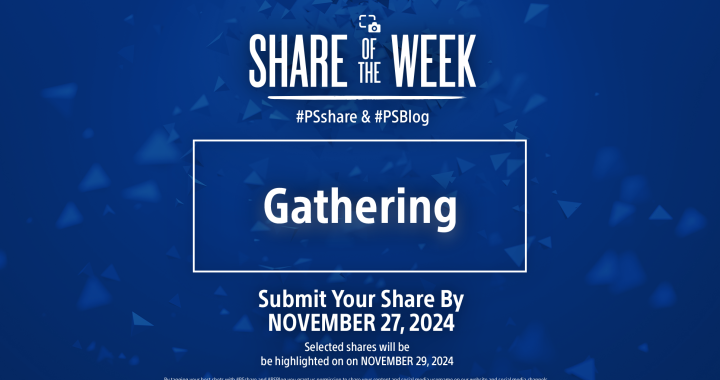 Discuss of the Week: Dragon Age: The Veilguard – Pals
Discuss of the Week: Dragon Age: The Veilguard – Pals  Initial information on MLB The Show 25 and a preview of MLB The Show’s future.
Initial information on MLB The Show 25 and a preview of MLB The Show’s future.  The Legacy of Kain line: longitudinal with original builders
The Legacy of Kain line: longitudinal with original builders  How does NetherRealm’s Ghostface function in Mortal Kombat 1
How does NetherRealm’s Ghostface function in Mortal Kombat 1