Remember how fun Facebook was before the election happened? Even after we got our new President and other government officials, there’s still a huge amount of political posts in Facebook that you’ll surely be stressed out.
I love my Facebook friends but that doesn’t mean we must agree on everything. And nothing gets more stressful than when you start seeing numerous number of posts about politics and rants in your favorite social media platform.
The political situation right now in The Philippines is incredibly divisive and I’ve seen some of my friends fight over to defend their side. Good thing I was one of those Facebook users who just silently scroll through the news feed and respecting everyone’s opinion.
If you don’t agree over a friend’s opinion, you don’t need to immediately block or unfriend them. I mean, come on, there’s no need to lose your friend just because you’re at the other side of the spectrum. You can use a plugin called “Hide That Post!” Facebook filter.
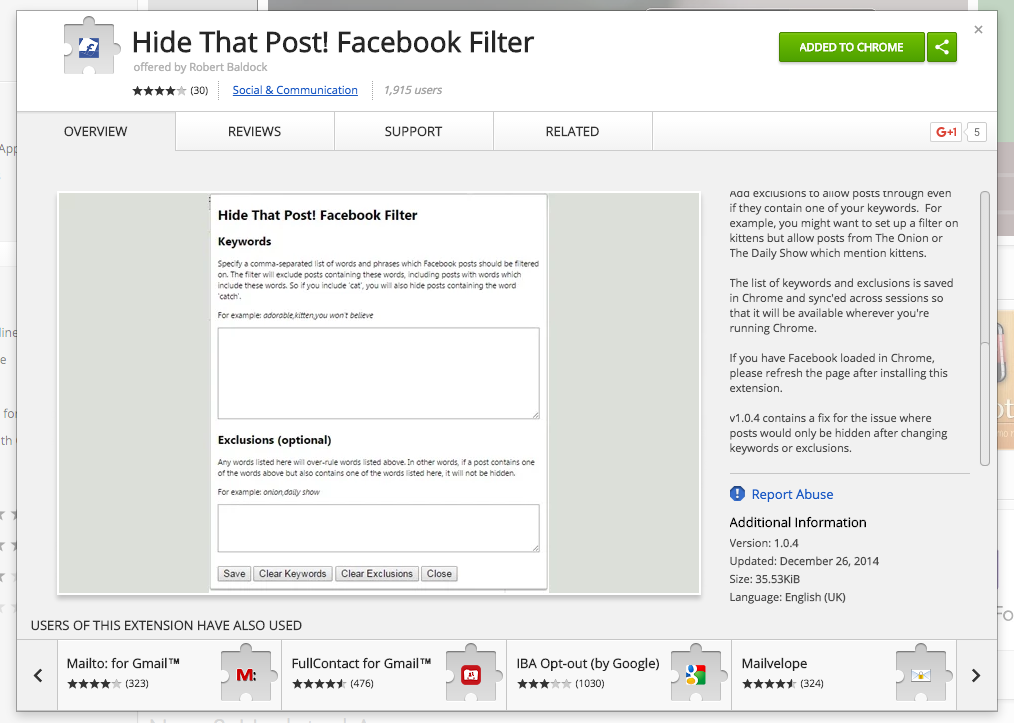
The browser plugin currently supports major browsers and after installing it you’ll see a little blue Facebook button at your plugins menu. Upon clicking that, you’ll just to add keywords and phrases that relates to politics to filter those kinds of posts. Check out my initial keywords:
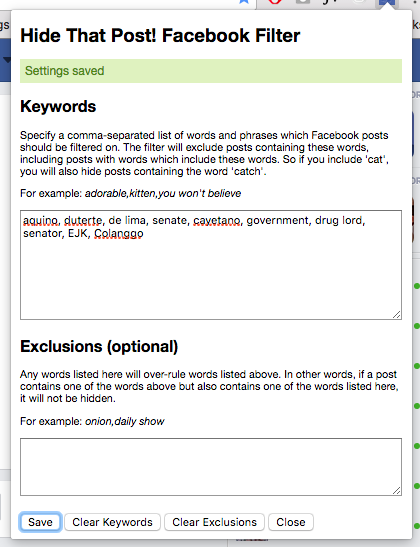
After populating the text box, you’ll also have the option to exclude keywords that may be filtered. Just hit save, refresh your Facebook tab and you’re free from all those stressful posts. I get that Facebook is a good medium for news but when you’re starting to see just news in your timeline, it won’t connect you with friends. Using this plugin, you’ll surely be able to see you loved one’s posts. After all, you can always go to those trusty news websites if you want to know what’s the latest happenings.
Comments
comments