Huawei Matebook D14 – Unboxing & First Impressions | Reviews
Together with their constant push to corner the smartphone market, Huawei is also keen on getting a piece of the ultra-thin laptop market. This time, they are coming in with the Huawei Matebook D14, a laptop that boasts incredibly sleek and thin dimensions, powered with the powerful AMD Ryzen 7 3700U. Thankfully, Huawei sent us a working and sparkling new Huawei D14 to test and play with. So here’s our unboxing and initial impressions.
Update: We have the review of the Huawei D14 out with benchmark results for both gaming and synthetics. Check out our review here.
Do note that this is just a first impression of using the device for a couple of hours. Benchmarks will follow in the full review in the next 2 weeks or so.
Huawei D14 – System Specifications & Dimensions
Hardware
| Huawei Mate D14 Hardware Specs | |
| Operating System | |
| Processor | |
| Graphics |
Radeon™ RX Vega 10 Graphics |
| Memory | 8GB DDR4 |
| Storage | |
| Battery | |
| Wireless |
Wi-Fi: 802.11a/b/g/n/ac, 2.4Ghz and 5Ghz, 2×2 MIMO |
|
Buttons |
Bluetooth 5.0, compatible with Bluetooth 4.2, Bluetooth 2.1+EDR |
|
Two-in-one power button and touch fingerprint sensor |
|
|
Ports |
USB-A 3.0 x 1 |
| USB-A 2.0 x 1 | |
| USB-C x 1 | |
|
3.5mm headset and microphone 2-in-1 jack x 1 |
|
| Keyboard | Chiclet keyboard |
| Camera | |
| Audio |
Display, Screen Size, Resolution
| Huawei Mate D14 Display | |
| Screen Size | 14 in |
| Screen Type | IPS |
| Resolution | 1920×1080 |
| 84% | |
| Contrast Ratio | 800:1 |
| Brightness | 250 nits |
| Viewing Angle | 178° degrees |
| Aspect Ratio | 16:9 |
Physical Dimensions
| Huawei Mate D14 Dimensions and Weight | |
| Width | 32.25 cm |
| Depth | 21.48 cm |
| Height | 1.59 cm |
| Weight | Approx. 1.38 kg |
| Material |
A / C / D Aluminum alloy, B Mylar |
*Check the full specs on the product page here.
2 Versions Exist: Ryzen 5 & Ryzen 7
Checking the official website of Huawei, you can see that the Matebook D14 has two variants: a Ryzen 5 and Ryzen 7 version. Aside from the processor, both models also carry different Graphics Processors (as both are APUs), and capacity size with the Ryzen 5 having only 256 GB.
What we have here for our unboxing and first impression is the Ryzen 7 3700U model.
Huawei D14 Unboxing – What’s Inside The Box?
Not in the picture: Manual & Warranty Now with the manual. Oh, and you can tilt the screen to 180 degrees. Neat!
Sides & Ports
Left side ports Right-side ports and fingerprint sensor/power button
First Impressions – A New Daily Driver?
Simple, Functional, & Classy
The first few hours with the D14 was a bliss. The laptop itself is superb in delivering the feel and impression similar to that of a very premium laptop. The screen-to-body ratio is quite noticeable and the display itself has good controls for its brightness.
To simulate daily use, I first tried watching videos with the Huawei D14 delivers with superbly loud and crisp audio quality. I also did try to use it as my main work device, typing documents and articles on it for the whole afternoon. What I did find impressive is the fact that with just one full charge, the Matebook D14 was able to run for 7 hours straight for both of those tasks mentioned above.
For typing, I did have fun editing this article using the device itself. The Huawei D14 uses a chiclet keyboard that is quite responsive and evenly spaced making it perfect for those that can type fast. The feedback is also remarkable and contact with the keys showcases no lag times.
I do find the Matebook D14’s spartan design to be appealing. It’s a no non-sense device that is a stark contrast to the gaming notebooks that I’ve used in the previous months. It means business and it shows it using its shell and body. Its simple aluminum body lends lightness to the device without it feeling cheap or fragile. Also note that the D14 is a very light device. You can carry it without any problems, and you can easily stow it in 14″ laptop bags.
No Bloatware
This is the desktop’s condition once you open it for the first time – surprisingly clear of bloat
Similar to its exterior, another thing that impressed me is the lack of bloatware. In times when laptops are all filled to the brim with numerous features, having a vanilla one that is untainted by dozens of third-party programs is God-send. The Huawei D14 only comes with one and it’s the only thing you need: the PC Manager.
The PC Manager prompts you to update the system should there be any outdated drivers. It also acts as the central hub for the whole system. One thing I want to try is the phone functionality which requires a Huawei smartphone to use.
“Is That A Mac?”
Upon first glance, the Huawei D14 does have a striking resemblance to Apple’s Macbook line. Not that it is wrong, but rather a compliment as the Huawei D14 just has this premium vibe to it given its sleek and compact design. The comparison also becomes very apparent with the D14’s minimalistic appearance. To onlookers, this can go both ways – you can find people appreciating the design or have ones that immediately judge it as a knockoff, which the Huawei Matebook D14 is definitely not.
Pro-Tip: Read The Manual
While it did take time to warm up to this device, I do advise users to check the manual first before operating the D14. It’s home to a lot of features that you’ll probably miss if you don’t read them. Not that it’s not user friendly, but the laptop’s spartan design and the drive to make it look clean forces it to hide logos, helpful text, and features.
Privacy & Finger-Print Sensor
Press the button to pop the camera out.
As mentioned above, I would have missed 2 great features of the laptop if I didn’t stop to read the manual. The 2 features are its fingerprint sensor and its on-board camera. After unboxing the whole thing, I initially lamented the lack of this device’s camera. I was proven wrong as the device hides one inside the top-center button. Sneaky, huh. This also means that you don’t need to tape your camera to protect your identity even while not using it (which I highly suggest everyone paranoid about privacy should do).
Another one is the fingerprint sensor. Located at the upper-right part of the base is a circular button that doubles as a sensor. Admittedly, it is very easy to dismiss it as a simple button. But delving into the whole system reveals that “simple button” as something that you could use to log into the system itself. You can enable the fingerprint login feature via Windows 10’s settings.
Charge It With Anything
Initially, I cried and gnashed my teeth when I found out that I had no adapters that were suited for the Huawei D14’s charger. I was then forced try using a standard USB-C phone charger to charge the device, and it did work! So if you have a phone charger or a power bank that has the same specifications of the adapter, you can use it to charge the D14. This makes it easy to power up when your juice starts running low during emergencies. Note that the cable also plays a part in the charging so best bring a high-quality one, or the one that comes with the power brick.
Charging the Huawei Matebook D14 with a powerbank.
If you have a Type-G adapter, you can mount it onto the charger it by pulling the middle prong of the charger and slotting it into the adapter.
Huawei D14 Unboxing & First Impression Summary
Just look how clean this thing is!
The first few hours with the Huawei Matebook D14 was a blast. I can clearly see that this is going to be a very impressive device since it has managed to check the requirements that I have for a daily driver: compactness, sleek, fast, and responsive. It is feature-filled and I reckon has the guns to also be a competent workhorse.
I’ll have to scramble for a Huawei phone to check out the Huawei Share feature. It looks to be one very interesting way of interacting with the laptop.
However, I do want to test the capabilities of the Ryzen 7 3700U and RX Vega 10 graphics. Is it enough to run the latest games? Will it be a very capable lean mean processing machine? How’s its cooling? Find out in the next episode, where we dive deep into the insides of the Huawei Matebook D14!
Other Recent Huawei Reviews
Read some of our Huawei reviews and impressions for the past couple of months here:
 On February 14th, Tomb Raider IV-VI Enhanced debuts a fresh Flyby Camera Maker.
On February 14th, Tomb Raider IV-VI Enhanced debuts a fresh Flyby Camera Maker.  Gran Turismo 7 Release 1.55 information revealed, sit now
Gran Turismo 7 Release 1.55 information revealed, sit now  No Man’s Fox’s latest release introduces billions of new stars, planets, and more immediately
No Man’s Fox’s latest release introduces billions of new stars, planets, and more immediately  Introducing MLB The Show x Homage clothing relationship
Introducing MLB The Show x Homage clothing relationship 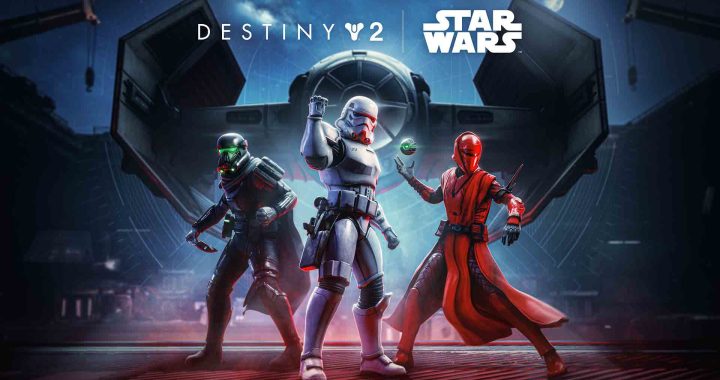 Inside Life 2: Apostasy, launching February 4
Inside Life 2: Apostasy, launching February 4  MLB The Show 25 include players revealed: Paul Skenes, Elly De La Cruz, and Gunnar Henderson
MLB The Show 25 include players revealed: Paul Skenes, Elly De La Cruz, and Gunnar Henderson