MSI X299 SLI Plus Review: Continuing the Legacy | News and Reviews
Now that Intel’s Kaby Lake-X and Skylake-X processors are out and about in the market, it’s time to see what features Intel’s partners will be bringing to the X299 platform. In this review, we’ll be checking out MSI’s offering in the Basin Falls platform in the form of the MSI X299 SLI Plus.
MSI’s SLI Plus series started back in the Z97 days with the Z97S SLI Plus. Not much has changed in terms of design but the blue highlights in the PCIe, Memory slots, PCH, and VRMs has now been replaced with a more muted silver and black motif. This change has been carried over to the MSI X299 SLI Plus with a largely silver and black color scheme, and of course, RGB support. Here are the complete specifications of the MSI X299 SLI Plus from MSI’s website:
| Processor | • Supports Intel® Core™ X-Series Processor Family for LGA2066 Socket |
| * This function will be supported depend on the CPU. | |
| Chipset | • Intel® X299 Chipset |
| Main Memory | • 8 x DDR4 memory slots, support up to 128GB |
|
|
| – X-series processor support DDR4 4133+(OC), 4000(OC), 3866(OC), 3800(OC), 3733(OC), 3600(OC), 3466(OC), 3400(OC), 3333(OC), 3200(OC, 3000(OC), 2933(OC), 2800(OC), 2667, 2400, 2133 MHz* | |
| • Dual channel memory architecture with the CPU that supports up to 2-channels DDR4** | |
| – X-series processor support DDR4 4500+(OC), 4400(OC), 4333(OC), 4266(OC), 4200(OC), 4133+(OC), 4000(OC), 3866(OC), 3800(OC), 3733(OC), 3600(OC), 3466(OC), 3400(OC), 3333(OC), 3200(OC, 3000(OC), 2933(OC), 2800(OC), 2667, 2400, 2133 MHz* | |
| • Supports Intel® Extreme Memory Profile (XMP) | |
| Slots | • 4 x PCIe 3.0 x16 slots |
| – Support x16/x16/x8 mode with the 44-lane CPU.* | |
| – Support x16/x8/x4 modes with the 28-lane CPU.* | |
| – Support x8/x8/x0, x8/x4/x4 modes with the 16-lane CPU.* | |
| • 2 x PCIe 3.0 x1 slots | |
| Multi-GPU | • Supports NVIDIA® SLI™ Technology |
| • Supports AMD® CrossFire™ Technology | |
| Storage | • Intel® X299 Chipset |
| • 8 x SATA 6Gb/s ports* | |
| • 2 x M.2 slot (Key M) | |
| – Supports up to PCIe 3.0 x4 and SATA 6Gb/s | |
| – M2_1 slot supports 2242/ 2260 /2280 storage devices | |
| – M2_2 slot supports 2242/ 2260 /2280/ 22110 storage devices | |
| – Supports Intel® Optane™ Memory Ready for all M.2 slots | |
| • 1 x U.2 port *** | |
| – Supports PCIe 3.0 x4 NVMe storage | |
| • Supports Intel® Smart Response Technology for Intel Core™ processors | |
| * M.2 slots and SATA ports share the same bandwidth. Please refer to user manual for U.2, M.2 & SATA combination table. | |
| ** Please refer to user manual for Intel® Optane™ Memory Configuration. | |
| *** PCI_E2 shares bandwidth with U2_1. If you install a PCE_E2 device, the U2_1 will be disabled. | |
| **** The functions will be supported depend on the CPU. | |
| RAID | • Intel® X299 Chipset |
| – Supports RAID 0, RAID1, RAID 5 and RAID 10 for SATA storage devices | |
| – Supports RAID 0 and RAID1 for M.2 PCIe storage devices* | |
| * M.2 PCIe RAID volume can be created with M.2/Optane Genie. Please refer to user manual for Creating a M.2 PCIe SSD RAID with M.2/Optane Genie. | |
| USB | • ASMedia® ASM3142 Chipset |
| – 3 x USB 3.1 Gen2 (SuperSpeed USB 10Gbps) ports (1 Type-A port and 1 Type-C port on the back panel, 1 Type-C port available through the internal USB connector) | |
| • ASMedia® ASM1074 Hub | |
| – 3 x USB 3.1 Gen1 (SuperSpeed USB) ports on the back panel | |
| • Intel® X299 Chipset | |
| – 5 x USB 3.1 Gen1 (SuperSpeed USB) ports (1 Type-A port on the back panel, 4 ports available through the internal USB connectors) | |
| – 8 x USB 2.0 (High-speed USB) ports (4 Type-A ports on the back panel, 4 ports available through the internal USB connectors) | |
| Audio | • Realtek® ALC1220 Codec |
| – 7.1-Channel High Definition Audio | |
| – Supports S/PDIF output | |
| LAN | • 1 x Intel® I219-V Gigabit LAN controller |
|
|
| Internal I/O Connectors | – 1 x 24-pin ATX main power connector |
| – 1 x 8-pin ATX 12V power connector | |
| – 8 x SATA 6Gb/s connectors | |
| – 2 x USB 2.0 connectors (supports additional 4 USB 2.0 ports) | |
|
|
| – 1 x USB 3.1 Gen2 Type-C port | |
| – 1 x 4-pin CPU fan connector | |
| – 1 x 4-pin Water Pump connector | |
| – 4 x 4-pin system fan connectors | |
| – 2 x Front panel connectors | |
| – 1 x Front panel audio connector | |
| – 1 x RGB LED connector | |
| – 1 x TPM module connector | |
| – 1 x Virtual RAID on CPU connector | |
| – 1 x Thunderbolt add-on card connector | |
| Back Panel I/O Ports | – 1 x Clear CMOS button |
| – 1 x BIOS FLSAHBACK+ button | |
| – 1 x PS/2 keyboard/ mouse combo port | |
| – 1 x BIOS FLASHBACK+ port | |
| – 4 x USB 2.0 Type-A ports | |
| – 1 x BIOS FLASHBACK+ port | |
| – 4 x USB 3.1 Gen1 Type-A ports | |
| – 2 x LAN (RJ45) ports | |
| – 1 x USB 3.1 Gen2 Type-A port | |
| – 1 x USB 3.1 Gen2 Type-C port | |
| – 5 x OFC audio jacks | |
| – 1 x Optical S/PDIF OUT connector | |
| Dimension | • 12 in. x 9.6 in. (30.5 cm x 24.3 cm) |
| • ATX Form Factor |
Much like with our review of the MSI X370 Gaming Pro Carbon, we won’t be focusing too much on the unboxing of the MSI X299 SLI Plus as it has the customary accessories included, which includes: SATA Cables, documentation, an I/O shield, RGB extension, a HB SLI Bridge, and cable stickers.
Before we get into the review, here’s what’s up with Intel’s new X299 platform.
Codenamed Basin Falls, the X299 platform was announced back in Computex 2017 to replace the X99 platform. Designed to be used with the new Kaby Lake-X and Skylake-X processors, Basin Falls will cover a wide price range with some of the chips rivaling the cost of Intel’s mainstream Kaby Lake (Z270) processor.
The biggest change with the X299 platform is the implementation of Intel’s high-speed I/O (also known as HSIO) lanes, which was introduced back in Skylake (Z170). The Basin Falls platform offers up to 30 HSIO lanes compared to the 26 on the Z170, but the same with the Z270 platform.
What does this mean exactly? Well, HSIO is more of an advantage for Intel’s motherboard partners. With support of up to 14 USB 2.0 ports, 10 USB 3.0 ports, and 8 SATA III ports, Intel’s partners can now choose what features they will implement on their motherboards. This means that they can support a wide range of motherboards from a “low-end” X299 motherboard to a high-end X299 board. The caveat, however, is that six of the HSIO lanes cannot be assigned anywhere else but to USB 3.0 connections.
X299’s Direct Media Interface (DMI) has also been upgraded. X99 had DMI 2.0 which had eight PCIe 2.0 lanes while Intel’s new X299 with the new DMI 3.0 has been upped to 24 PCIe 3.0 lanes.
With the implementation of HSIO and DMI 3.0, Intel’s partners no longer need to use extra PCIe lanes from the CPU for the PCIe-based SSDs nor do they have to implement a costly PLX chip to support more PCIe lanes. All the needed PCIe lanes for other devices (such as storage) can now be supplied by the DMI while the PCIe lanes from the CPU can now be allocated somewhere else, like multi-GPU setups.
Intel has also introduced their Intel Virtual RAID on CPU (VROC). Only available on high-end Skylake-X CPUs, VROC enables X299 motherboards to support up to 20 drives in a bootable RAID partition. The biggest downside of VROC, however, is aside from using a Skylake-X CPU, you’ll also need to use an Intel SSD and unlock VROC with a hardware key, which is a deterrent for most users.
With the biggest changes of the X299 platform out of the way, let’s get on with the review.
Up Close with the MSI X299 SLI Plus
As we said in our introduction, the MSI X299 SLI Plus shares the design of its predecessor, the Z97S SLI Plus albeit without the blue highlights on the motherboard. The silver and black motif backed with RGB lighting on the PCH and VRM comes across as a minimalistic design choice instead of overwhelming the whole board with RGB lighting. And much like other current MSI motherboards, the RGB lighting can be controlled through the MSI Gaming App.
In terms of storage, the MSI X299 SLI Plus has a total of eight SATA III ports, six of which are located where you expect them to be. Two of them, however, are located near the bottom of the motherboard facing the front, which is completely fine since MSI has already provided the user six SATA III ports that can be easily cable managed. Since this is relatively high-end Intel motherboard, MSI has also included a U.2 port, which can be handy if you ever want to use an exotic U.2 drive.
Two M.2 slots has been included near the PCIe slots the first of which is using a thicker version of MSI’s M.2 shield.
The MSI X299 SLI Plus is equipped with a 10 phase power delivery for clean power whenever you’re overclocking the CPU of your system.
The X299 platform largely retains the heatsink mount of the X99 platform. This means that you can use most X99 heatsinks out in the market without any problems. Coupled this with a largely obstruction-free CPU area of the MSI X299 SLI Plus, and you’ll have an easy time installing any large heatsink with this motherboard.
Intel is usually quite conservative when it comes to the official RAM support of their processors. The same is true with their Skylake-X and Kaby Lake-X processors with a max speed of 2666MHz of DDR4 RAM support. Of course all of us that the processors will still accept higher speeds. As such, the MSI X299 SLI Plus can support up to eight DIMMS with speeds of up to 4133MHz for quad-channel processors and 4500MHz for dual-channel processors of DDR4 RAM.
Much like the MSI X370 Gaming Pro Carbon, the audio of the MSI X299 SLI Plus is provided by an ALC1220 codec, which is shielded from the rest of the board to give off cleaner audio.
The MSI X299 SLI Plus has three PCIe 3.0 x16 slots that can run up to 3 video cards depending on the PCIe lanes of your CPU. For CPUs such as the Intel Core i9-7900X, which has 44 PCIe lanes, the PCIe 3.0 x16 slots can run at a configuration of x16/x16/x8. For CPUs with 28 PCIe lanes (i7-7820X and i7-7800X), those will run at x16/x8/x4, while CPUs with x16 PCIe lanes (i7-7740X and i5-7640X), the PCIe slots will run with at the usual x8/x8/x0. For good measure, MSI has also thrown in two PCIe 3.0 x1 slots for legacy add-in cards.
The MSI X299 SLI Plus’ rear I/O ports include a clear CMOS button, a BIOS FLASHBACK+ button and two BIOS FLASHBACK+ port, a PS/2 combo port, four USB 2.0 Type-A port, four USB 3.1 Gen1 Type-A ports, two USB 3.1 Gen2 ports (Type-A and Type-C), two gigabit Ethernet ports (Intel I219-V and 1211), five gold-plated audio jacks, and a S/PDIF out.
MSI has also included a Q-LED Post Code reader for easier diagnosis whenever your PC is acting out. But if you don’t want to look up a code, you can use MSI’s EZ Debug Light. Basically, there are LED lights in the CPU, GPU, and RAM areas that light up whenever your PC isn’t posting so you can quickly determine what component is causing the problem
BIOS and Software
MSI uses their own CLICK BIOS 5 for the X299 SLI Plus’ UEFI. It’s user-friendly and easy to navigate much like its other iterations in other motherboards. The UEFI includes an Easy Mode for inexperience users, while advanced users can access the Advanced Mode by pressing F7. CLICK BIOS 5 also includes a built-in hardware monitor for easier monitoring of temps and voltages within the UEFI. A board explorer is also included whenever you want to know more about the parts of your motherboard as well as the current settings of the CPU, RAM, and other components in your system.
MSI has bundled their extensive software suit with the X299 SLI Plus, which includes the MSI Command Center, Network Manager, RAM DISK, X-Boost, Super Charger, Live Update 6, App Manager, and Mystic Light.
System, Overclocking, and Benchmarks
In order to see how the MSI X299 SLI Plus would hold in real-world usage, we equipped it with the following components:
- CPU: Intel Core i5-7640X
- RAM: DDR4 3000MHz, 16-18-18-38
- GPU: NVIDIA GeForce GTX 1070 Founders Edition
- PSU: Seasonic G650 80+ Gold
- Storage: Plextor S1 256GB SATA SSD
- Cooler Deep Cool Gammaxx 400
- OS: Windows 10 Pro
- BIOS version 7A93v12
Our Intel Core i5-7640X was able to reach 5.1GHz at 1.4v with the MSI X299 SLI Plus. It’s a decent 1.1GHz overclock over the stock speed of 4.0GHz. Our cooler, however, wasn’t able to keep up with the OC. Our temps reached well more than 90°c under heavy load.
Let’s start off with the benchmarks:
Conclusion
Priced at PhP 15,650, the MSI X299 SLI Plus comes with all the bells and whistles that you’ve come to expect in a motherboard at its price range and some more. We really liked the inclusion of dual Ethernet ports for better networking in this fast-paced world. This is especially helpful if you want a dedicated gigabit connection to your NAS. Overclocking has been taken care of as well with the board’s 10-phase power delivery, BIOS flashback options, and a Q-LED Post Code reader.
If you’re going to pair this with a high-end Skylake-X processor, you might want to get a beefy cooler in order to get better overclocks with the MSI X299 SLI Plus. Still, even with our dainty cooler, we were able to get 5.1GHz at 1.4v with our i5-7640X.
With all these factors taken into consideration, we’re giving the MSI X299 SLI Plus our recommended award for its suite of features, good overclocking potential, and overall tasteful design. If you’re out on the market for an X299 build, be sure to give the MSI X299 SLI Plus a look and it might just be the motherboard for you.
 Call of Duty: Black Ops 6 and Warzone Season 2 — first details revealed, life Jan 28
Call of Duty: Black Ops 6 and Warzone Season 2 — first details revealed, life Jan 28  Punishment of the Savage Planet: revealing a fresh ‘90s-inspired world
Punishment of the Savage Planet: revealing a fresh ‘90s-inspired world 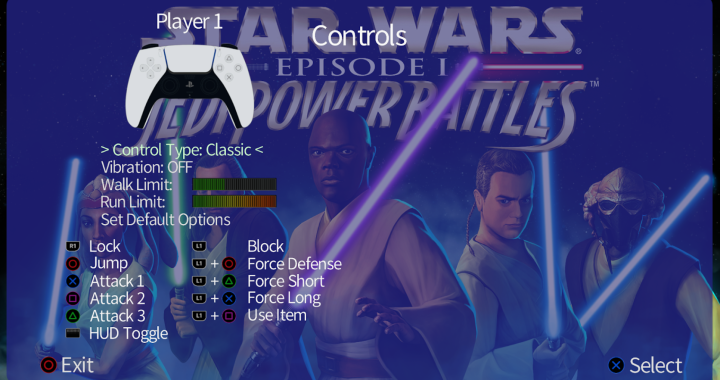 Star Wars Episode I: Jedi Power Battles launches tomorrow – cheat codes and modified settings revealed
Star Wars Episode I: Jedi Power Battles launches tomorrow – cheat codes and modified settings revealed  DC Universe Online introduces new chapter-based account circles next year
DC Universe Online introduces new chapter-based account circles next year  World of Warships: Legends introduces novel rapid link, The Codex
World of Warships: Legends introduces novel rapid link, The Codex  10 must-play platformers accessible with PlayStation Plus
10 must-play platformers accessible with PlayStation Plus