Top Features of iOS9 – Hungry Geeks
Apple’s WWDC event the other day was focused on a number of cool new features, like improved Siri, Apple Music, and the upgraded Newsstand called News, but there are a number of cool features that the company failed to mention.
The beta that will be available to developers is only an early and incomplete version of what we will get later this year when it is officially released, so we can expect things to change before it is available.
Check out the collection of the coolest feature coming in iOS 9.
Battery Saver
One of the highlights of iOS 9, an added section in the settings that provides a number of options to improve your battery life.
Apple announced this during the event, but it did not specifically explained what it will do to your phone.
A new section in iOS’ settings provides a number of options to improve your battery life. This new option offers a low power mode which reduces data activity and performance to squeeze out those extra juice in your battery.
It also shows an activity monitor to determine which apps are taking the most out of your battery, with details about how long those apps were on your screen together with the percentage of battery it consumed.
Lowercase Keyboard
Users may notice a small tweak to the keyboard in iOS 9 that makes it clearer if you’ve got the shift key pressed or not by changing the case of letters on the keyboard.
Previously the keys permanently showed capital letters and you would have to look at the shift button to determine if you are using the caps lock. This tweak may fix a lot of frustration to a lot of users.
Search box in Settings
A very small and nifty tweak for those users having a hard time to remember where that specific setting is located.
Disable Vibration
For some people, vibrations may stress them out and may be very inconvenient. iOS 9 now allows you to disable vibrations throughout the iOS including emergency alerts and haptic feedbacks.
App Thinning
This change could be an innovation and will help most of the users that has lower storage devices. The App Store will automatically optimize app downloads for your device to only include the files that you need.
So simply put, if you use an iPhone 5, you’ll only download the components needed to run the app on that specific device. This will save a significant amount of space per app.
A New Font
The font called “San Francisco” will now be Apple’s default font. It was first introduced in the Apple Watch, now it will be the universal font of Apple. It will appear throughout the user-interface like keyboards and in third-party apps.
ReplayKit
An interesting new feature that allows developers to record clips of apps in the background, so you can quickly share video of you playing games to social media. Think of it as the FRAPS software on your desktop.
Developers will need to configure this feature, but it could also mean you can quickly share a replay of you playing Angry Birds or Temple Run to your friends.
Folders in Notes
A cool upgrade in the Notes App. It is now similar to the Evernote and you are now able to create folders of your notes to organize them more efficiently.
Enhanced iPad Support
A major upgrade in the iPad. You can multitask with the split-screen app viewer so you will now notice that the difference of the iDevices are not just in sizes of their screen.
Learn more about iOS 9 here.
WWDC roundup here.
Is the iOS 9 worth upgrading? Let us know in the comments section!
Comments
comments
 Bridge toll word scams are on the increase, and Apple didn’t completely prevent them
Bridge toll word scams are on the increase, and Apple didn’t completely prevent them  Unsatisfying performance of Apple Intelligence did strike iPhone sales, Kuo claims
Unsatisfying performance of Apple Intelligence did strike iPhone sales, Kuo claims  US politicians denounce UK’s covert assault against Apple crypto
US politicians denounce UK’s covert assault against Apple crypto  ViewSonic’s fresh 5K check competitors Apple’s Studio Display for half the price
ViewSonic’s fresh 5K check competitors Apple’s Studio Display for half the price  Your existing Headphones could get a new life translation function in iOS 19
Your existing Headphones could get a new life translation function in iOS 19 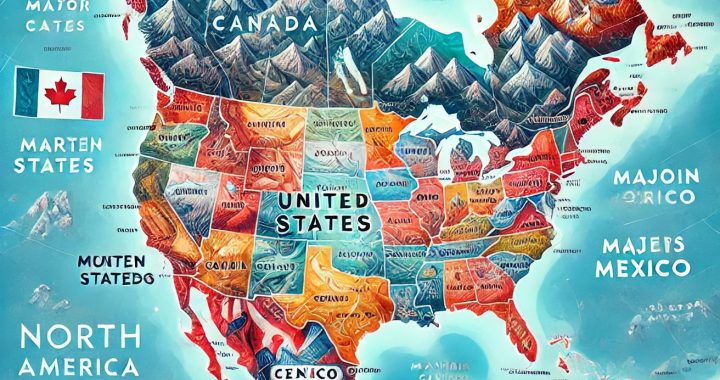 OpenAI wants the US government to allow robbery to approach the AI promised area
OpenAI wants the US government to allow robbery to approach the AI promised area